Visit and host havens
Visit havens
out_routes:
example-relay-free:
connect: 62.210.93.59:12345
fingerprint: 4b7a641b77c2d6ceb8b3fecec2b2978dfe81ae045ed9a25ed78b828009c4967a
obfs:
sosistab3: "randomly-generated-cookie-lala-doodoo"
price_config:
inbound_price: 0
inbound_debt_limit: 0
outbound_max_price: 0
outbound_min_debt_limit: 0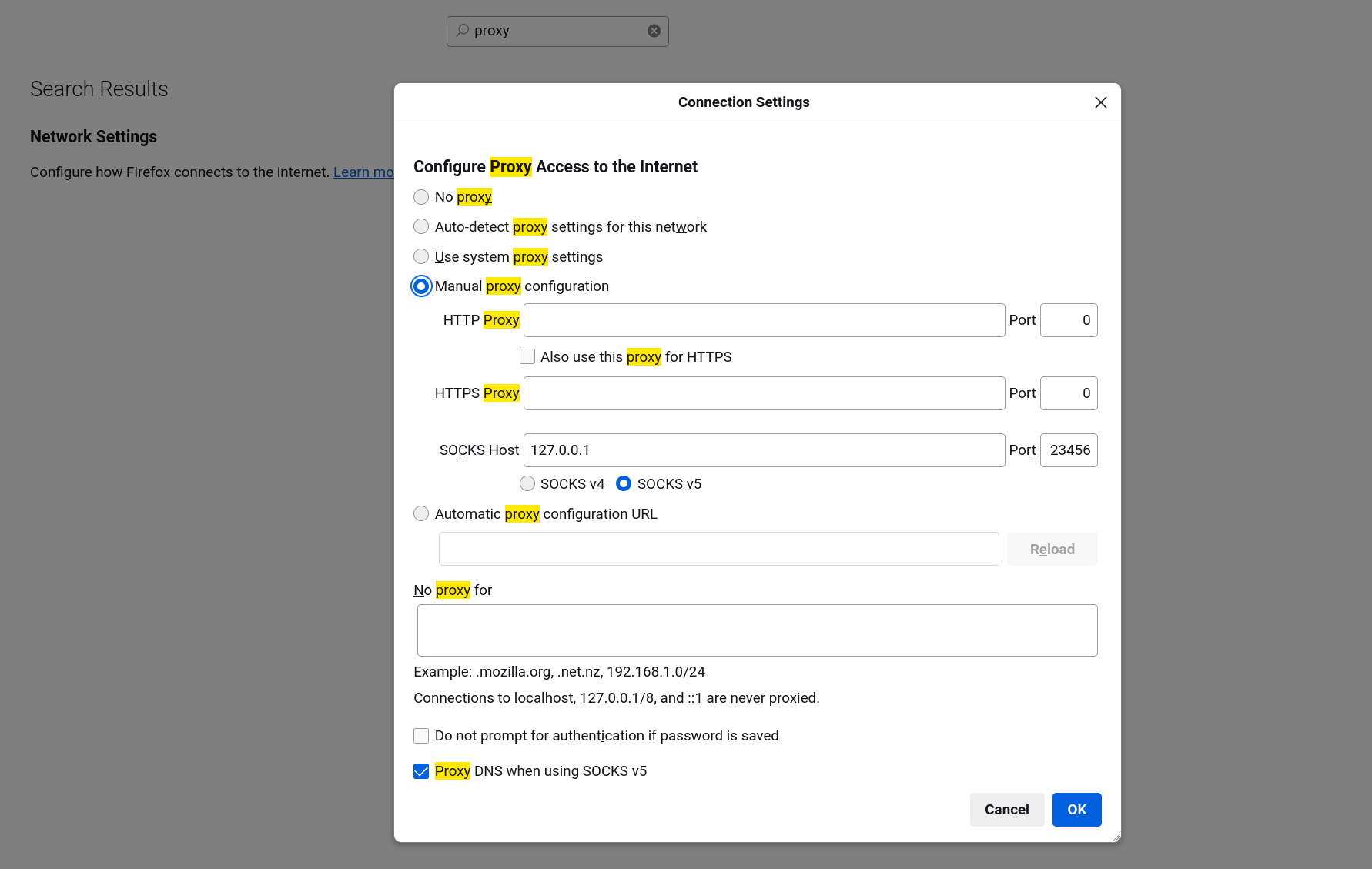
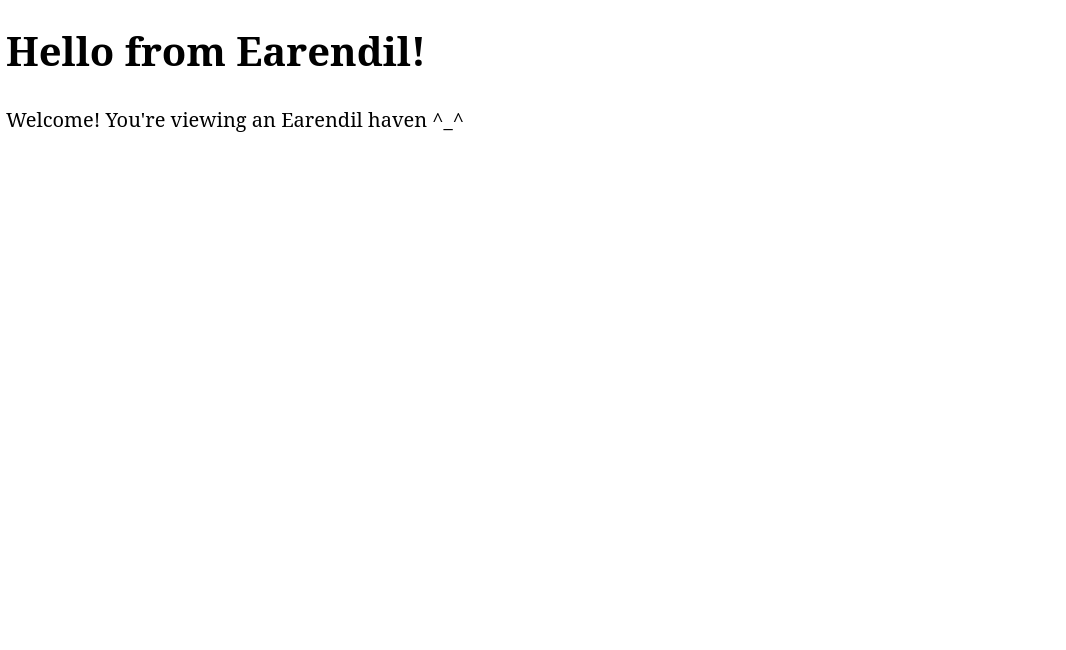
Host havens
Start a localhost web server
Set up the haven

Last updated